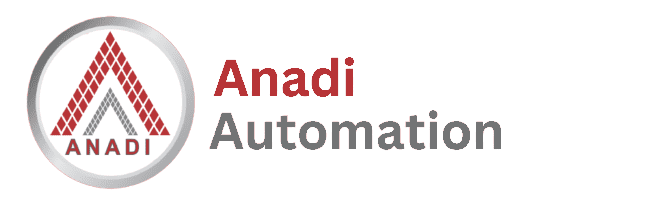HMI Programming
HMI programming is the process of designing and configuring the screens, controls, and logic that allow a user to interact with industrial machines through a Human Machine Interface (HMI) screen. While PLCs control the machine operations, HMI programming focuses on how those operations are presented and controlled visually—making the system usable and efficient for humans. HMI programming involves: It’s usually done using specialized HMI development software provided by the hardware manufacturer. Different brands offer their own tools for HMI programming: These platforms offer drag-and-drop tools, real-time simulation, and connectivity with PLCs. An HMI program typically contains: Each component helps operators monitor and control equipment safely and efficiently. In a water pump station: HMI programming bridges the gap between machine logic and human control. A well-programmed HMI improves usability, reduces operator error, and enhances system visibility. Whether you're building a small machine panel or a full factory dashboard, thoughtful HMI programming is key to efficient automation.What Is HMI Programming?
Popular HMI Programming Software
What Does an HMI Program Include?
Basics of HMI Programming Workflow
Example ApplicationFinal Thoughts