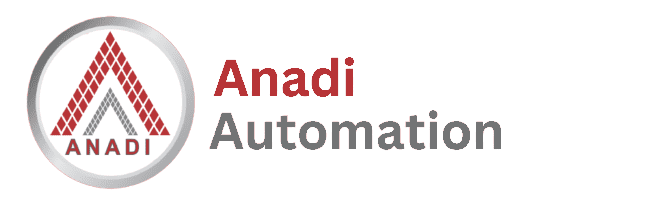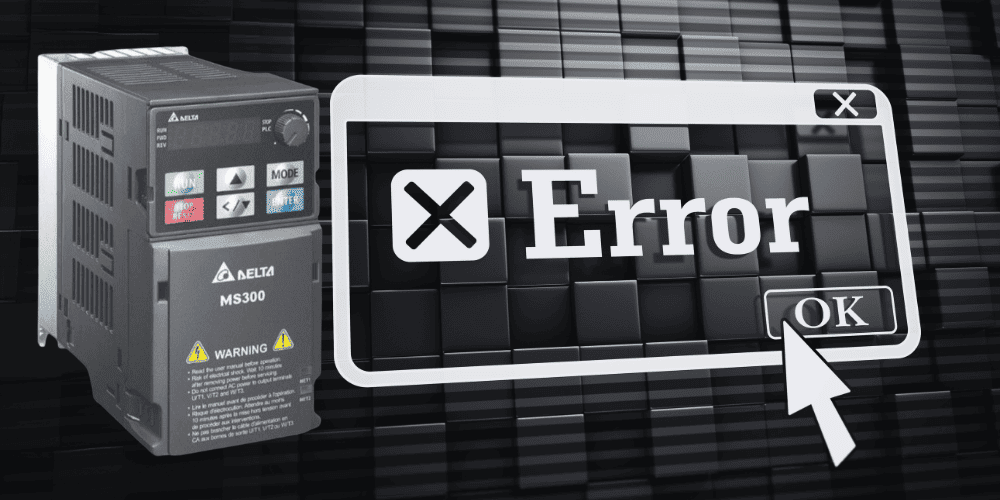VFD Fault Codes Explained – Common Errors Across Major Brands
A Variable Frequency Drive (VFD) is a smart controller for electric motors. Like any electronic system, it can run into problems. To help users quickly understand what went wrong, VFDs display fault codes. These are short messages or numbers that act like “error signals,” pointing to the specific issue. When a VFD detects something abnormal — such as too much current, overheating, or a wiring problem — it shuts down the motor to protect both the drive and the equipment. Instead of leaving you guessing, it shows a fault code on its display. Each manufacturer (like Allen Bradley, Siemens, Yaskawa, Schneider, etc.) has its own list of codes, but most VFDs cover similar categories of faults. Since fault codes can vary between brands (Allen Bradley, Siemens, Yaskawa, Schneider, ABB, etc.), I’ll give you a general list of the most common VFD fault codes with their meanings. These cover 90% of what users see across different models: ✅ Important Note: So while the meaning is the same, the code label differs. Here’s a detailed, brand-wise compilation of common VFD fault codes, from major manufacturers—perfect for technical readers yet written in clear, user-friendly language: Most commonly seen in industrial automation, here are selected fault codes with descriptions:What Are VFD Fault Codes?
Common VFD Fault Codes and Their Meanings
OV (Overvoltage Fault)
UV (Undervoltage Fault)
OC (Overcurrent Fault)
OH (Overheat / Overtemperature Fault)
GF (Ground Fault / Earth Fault)
CF (Communication Fault)
OL (Overload Fault)
SC (Short Circuit Fault)
STO (Safe Torque Off Fault)
PH (Phase Loss / Phase Imbalance Fault)
Each brand has its own exact fault code numbers and names. For example:1. Allen-Bradley PowerFlex (525 Series)
F015 – Load Loss
F021 – Output Phase Loss
F038 / F039 / F040 – Phase U/V/W to Ground
F041 / F042 / F043 – Phase-to-Phase Short
F033 – Auto-Restart Tries Exceeded
F048 – Parameters Defaulted
F059 – Safety Open
- 2. Siemens Drives (e.g., Sinamics S120)
Here are frequently observed fault codes across Siemens drives:
F0001 – Overcurrent- Motor drawing too much current.
F0003 – Undervoltage
F0004 – Converter Overheating
F0005 – Excess I²t
F0011 – Motor Overheating (I²t)
- Motor thermal stress exceeded rating.
F0051 / F0052 – EEPROM / Stack Error
- Memory or stack-related corruption.
- Communication failure with Intel ASIC board.
Issues in setting through comm board or serial protocol timeouts.
Advanced Siemens codes (often in G120/G130 etc.) also appear:
30001 – Overcurrent30002 – DC Link Overvoltage
7900 – Motor Overload
F7902 – Motor Stall
F7011 – Motor Overtemperature
Heat issue due to poor ventilation or prolonged overload.
Other software/system faults also appear in Sinamics S120:
F01000 – Internal Software ErrorF01001 – Floating Point Exception
- Arithmetic or software data exception.
F01003 – Memory Acknowledgement Delay
A section of memory didn’t respond on time.
3. Yaskawa Drives (Servopack & VFD)
Common fault codes include:
A.030 – Main Circuit Detector ErrorA.040 – Parameter Setting Error
A.041 – Encoder Output Pulse Error
A.042 – Parameter Combination Error
Other errors like Overcurrent, Regenerative Overload, Wiring Errors, etc., appear depending on drive model
Also, PLC-style external input faults (e.g., EF1, EF6, EF7) are used:
EF1 / EF6 / EF7 – External FaultsIndicates a fault triggered via external input terminals.
How to Handle VFD Fault Codes
- Read the Display – Note the fault code number or message.
- Check the Manual – Each code has a detailed explanation in the VFD’s user manual.
- Identify the Cause – Look for conditions like poor wiring, high temperature, sudden load change, or incorrect settings.
- Reset the Drive – Most VFDs allow resetting after the issue is fixed. Some need a manual reset, while others reset automatically.
- Prevent Future Faults – Ensure proper ventilation, correct parameter settings, and regular maintenance.
✅ In Short
VFD fault codes are protective warning messages. They don’t just stop the motor — they guide you to the exact problem. By learning how to interpret these codes, you can solve issues quickly, reduce downtime, and keep your equipment running smoothly.